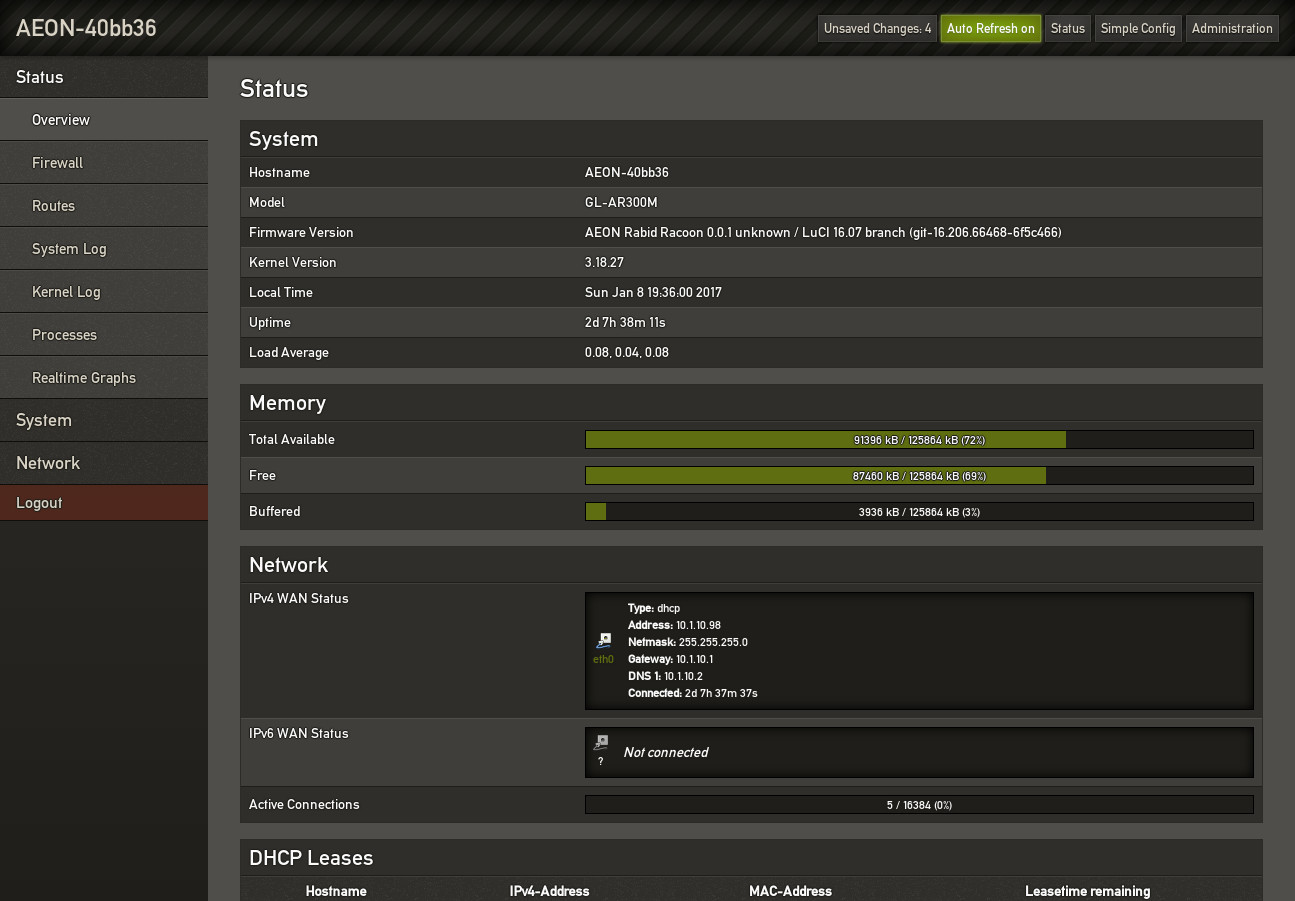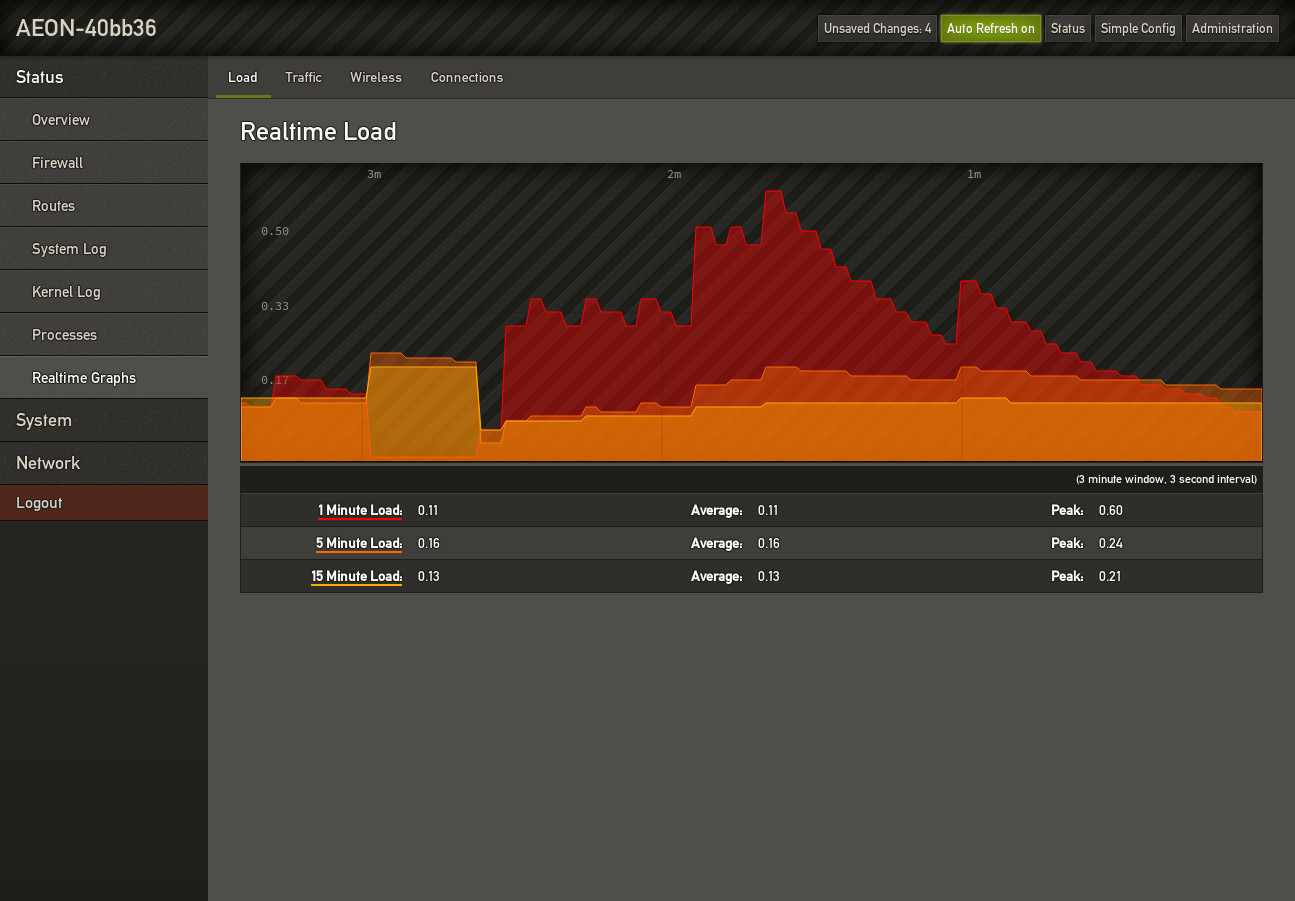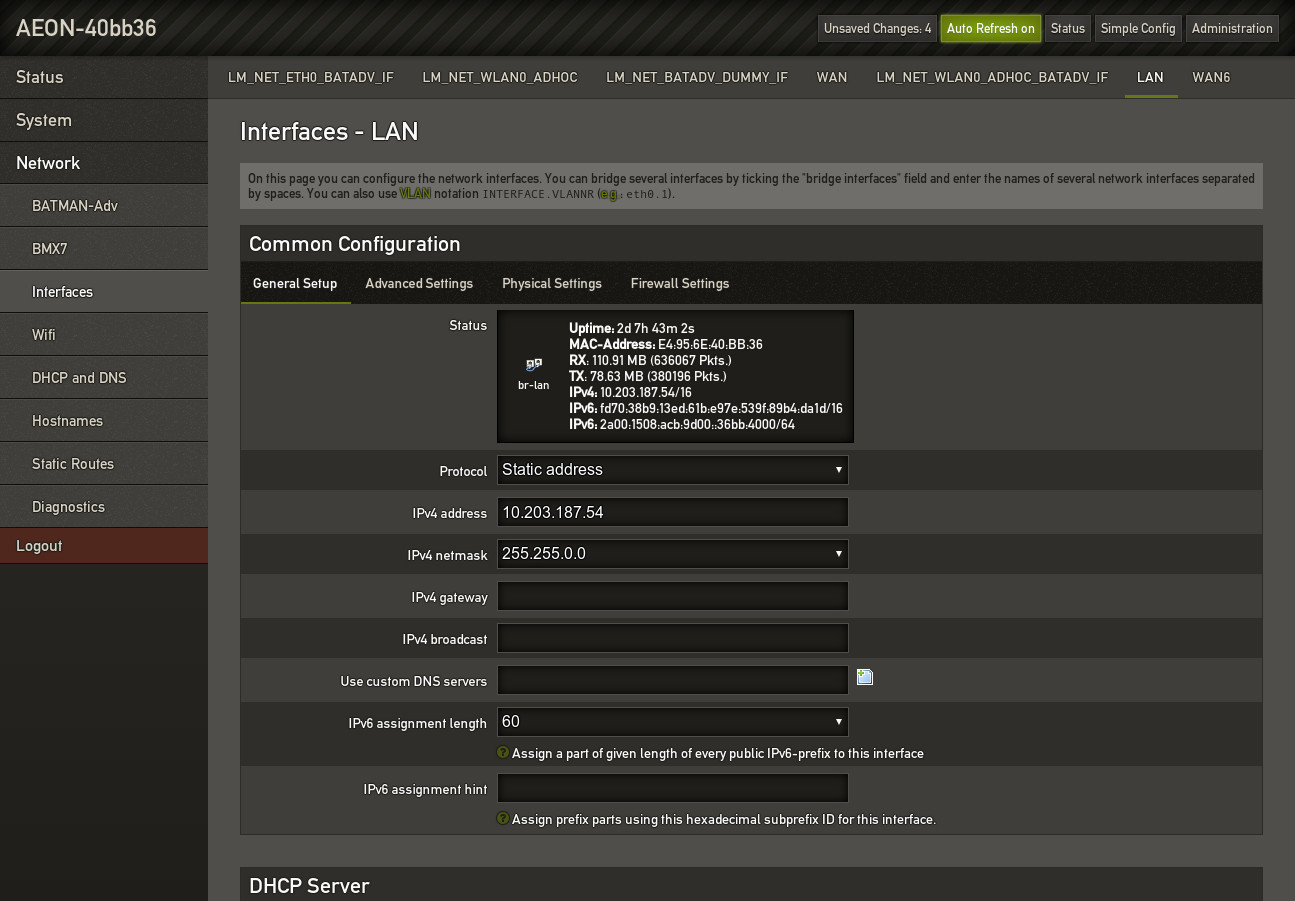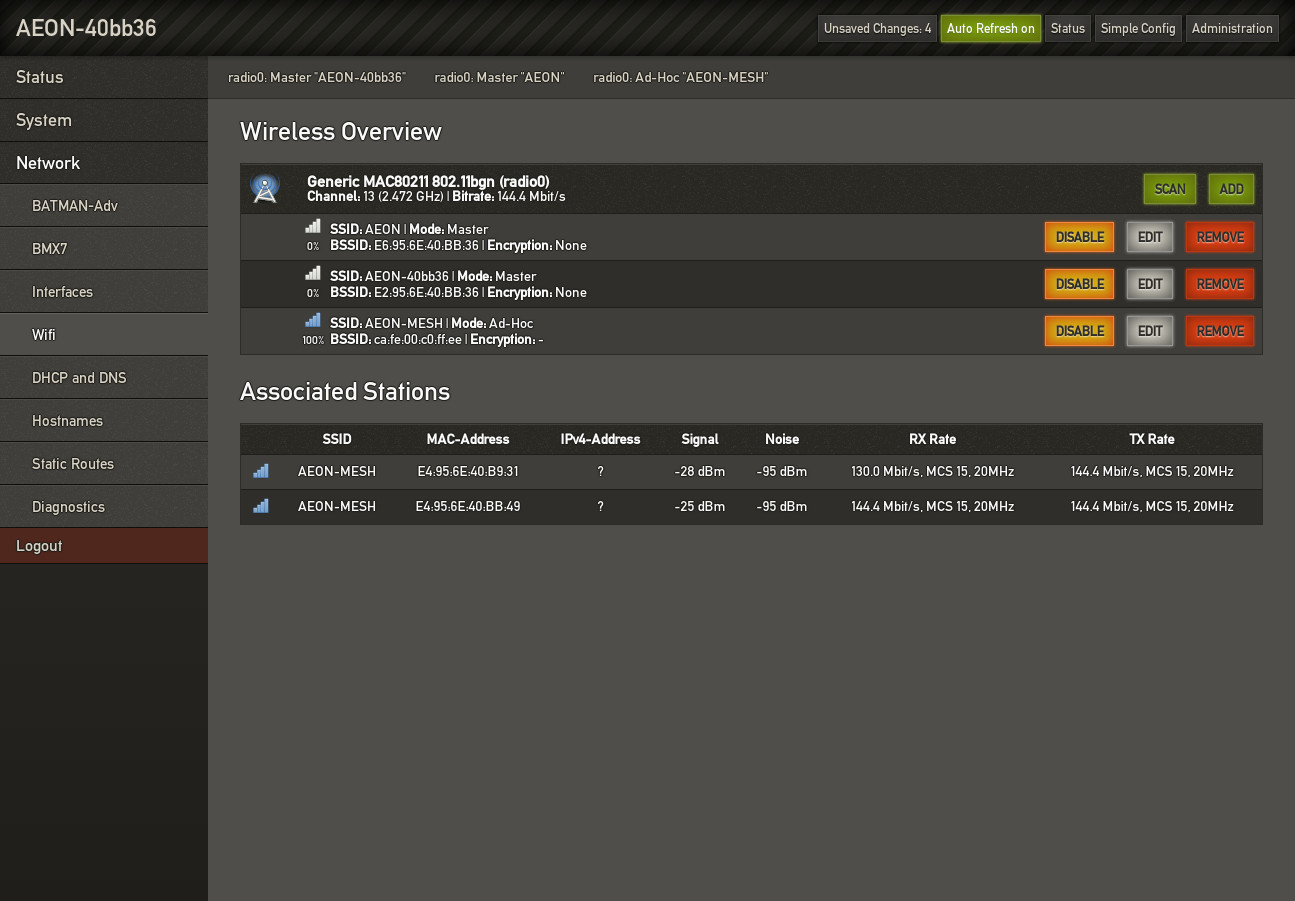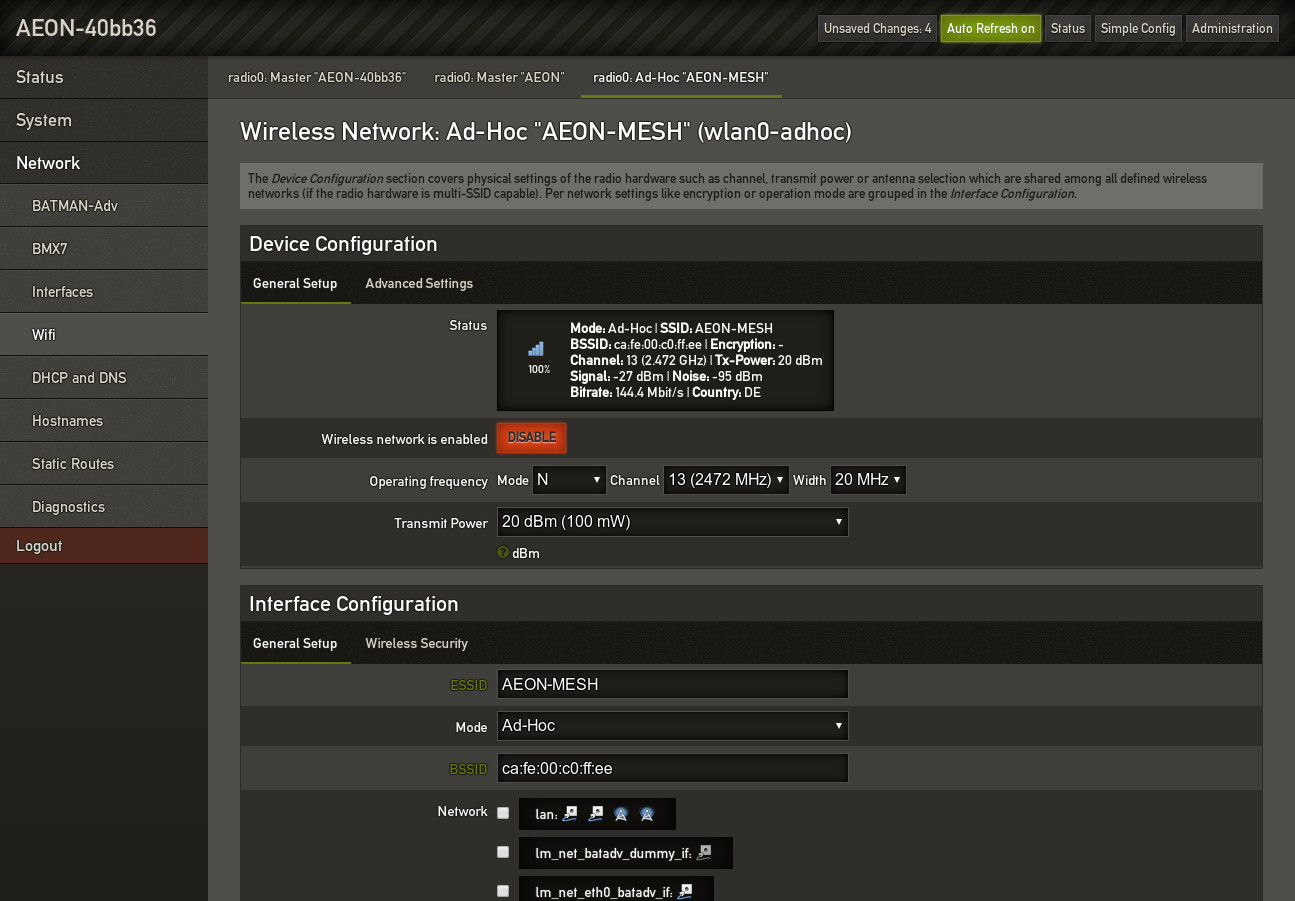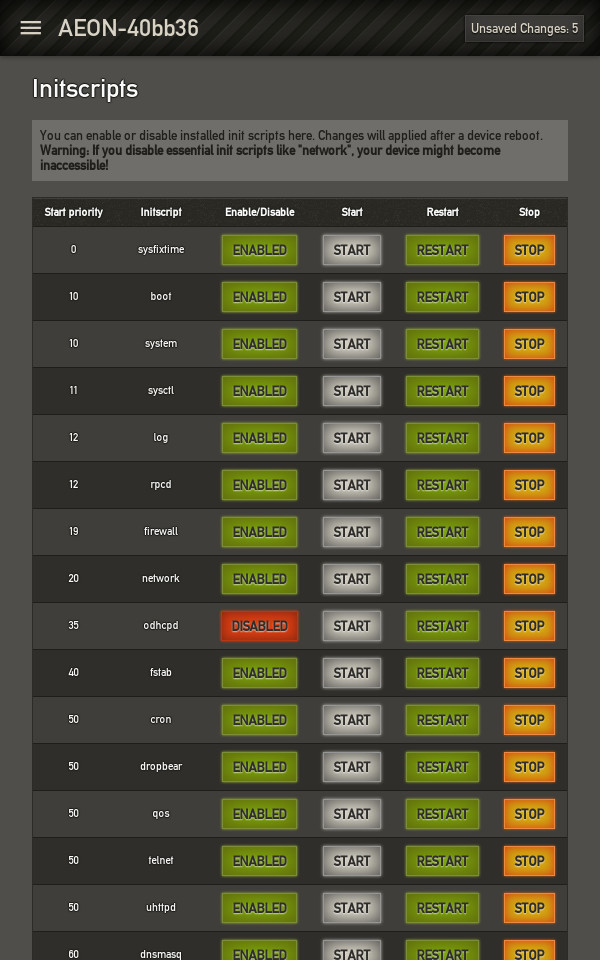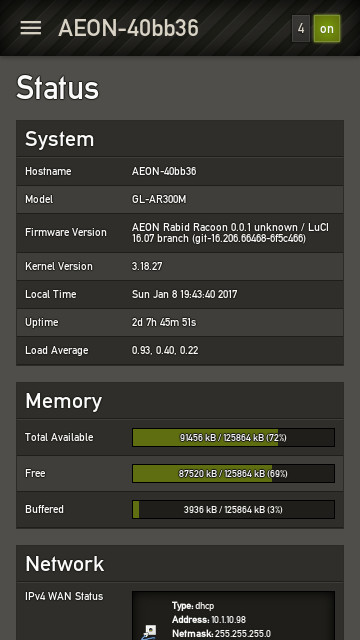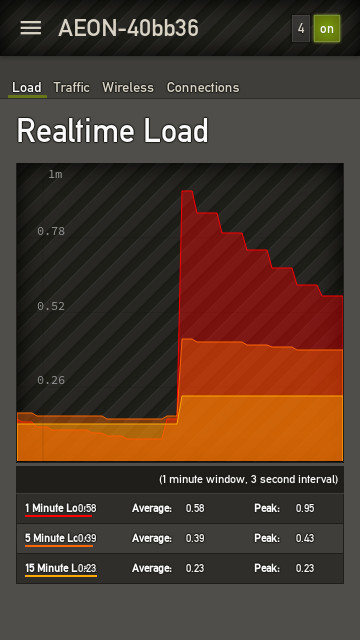Table of Contents
Darkmatter - A new theme for LEDE/OpenWRT
Darkmatter is an alternative HTML5 theme for LuCI that has evolved from luci-theme-bootstrap & luci-theme-material, in an attempt to bring a more concise, clean and visually pleasing UX to LEDE/OpenWRT. Check it out, help testing on different devices with different configurations and submit fixes if you can. All is welcome and needed to improve it further.
More Screenshots below. Source: https://github.com/apollo-ng/luci-theme-darkmatter
Installation
At this point, darkmatter isn't yet included upstream by the LEDE/OpenWRT crowd, so for now, please select an installation method most suited for your case to get it:
Adding Darkmatter to your running LEDE/OpenWRT as ipk package
via LuCI
- Go to System → Software
- Paste the following URL into the Download and install package field:
- Press Enter or click “OK”
via shell
$ cd /tmp $ wget https://apollo.open-resource.org/downloads/luci-theme-darkmatter_0.2-beta-2_all.ipk $ opkg install luci-theme-darkmatter_0.2-beta-2_all.ipk
Adding Darkmatter to your own LEDE/OpenWRT Build
Edit your feeds.conf and add the following to it:
# luci-theme-darkmatter src-git darkmatter git://github.com/apollo-ng/luci-theme-darkmatter.git
Update your build environment and install the package:
$ scripts/feeds update darkmatter $ scripts/feeds install luci-theme-darkmatter $ make menuconfig
Go to LuCI → Themes, select luci-theme-darkmatter, exit, save and build as usual.
Enable the Theme
- Go to System → System → Language and Style
- Choose Darkmatter in the Design selectbox